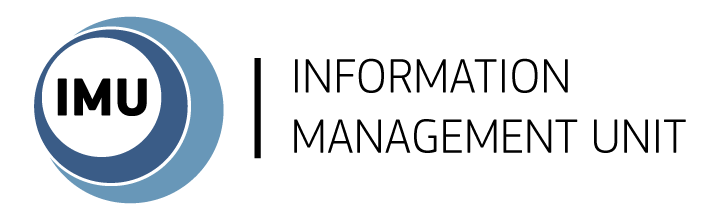SPONGE (Semantic Personal Ontology-based Gadget) is a software tool that supports personal and group information and knowledge management. In particular, SPONGE supports users finding, retrieving and annotating desktop resources and collaborating on wiki-like collaborative workspaces.
SPONGE uses and extends a number of Social Semantic Desktop components developed within the Nepomuk project.
##Description:
SPONGE is a desktop client application that extends the core Social Semantic Desktop services.
The Social Semantic Desktop as provided by the NEPOMUK project is a software framework comprising a set of interoperable components including:
- The User Context Service component which aims to support the observation of and reasoning about a user’s current work context.
- The Task Management component which aims to provide functionalities such as personal task modelling, scheduling, trigger and control, task delegation, task model reuse and retrieval.
- The Personal Information Management Ontology (PIMO) & Metadata Alignment component which aims to host personal ontologies and implement metadata alignment methods.
- The RDF-Store component which is used to store all crawled content and associated metadata in RDF.
- The Distributed Index component which allows users to search across the public spaces of other users’ desktops and download the requested document.
- The Local Index component which allows full-text and semantics-based search in the personal desktop.
- The Data Wrapper component which extracts and queries full-text content and metadata from various information systems (file systems, web sites, mail boxes, etc.) and file formats (documents, images, etc.).
Sponge, stands for Social Personal Ontology-based Gadgets:
- social and personal because they provide the users with functionalities on both a personal level and a social level, therefore supporting both individual and group work,
- ontology-based because of the use of formal representations of concepts and the relationships between them, and
- gadgets because of the use of minimal, light-weight windows.
The design approach we followed for the development of Sponge is based on the combination of simple gadgets with dynamic pages that can be viewed using a standard web browser. In general, a desktop widget or gadget is a small footprint application, which resides on the user’s desktop using a small desktop space and limited computer resources. Its purpose is to provide relevant information to the user in a non-intrusive manner and using few resources. Examples of the widget engines include:
- Dashboard widgets of Apple Macintosh
- Microsoft gadgets in Windows Vista and in the Windows Live system
- Plasmoids are widgets in Plasma the workspace for the KDE desktop environment.
- gDesklets, Adesklets, Screenlets of Linux systems.
- Gadgets in Google Desktop
- Yahoo! Widgets
In Sponge, gadgets are easily accessed, minimal windows that assist the knowledge worker in her/his everyday work. They present an alternative to a full application such as PSEW, one that does not require changes on the working habits of knowledge workers.
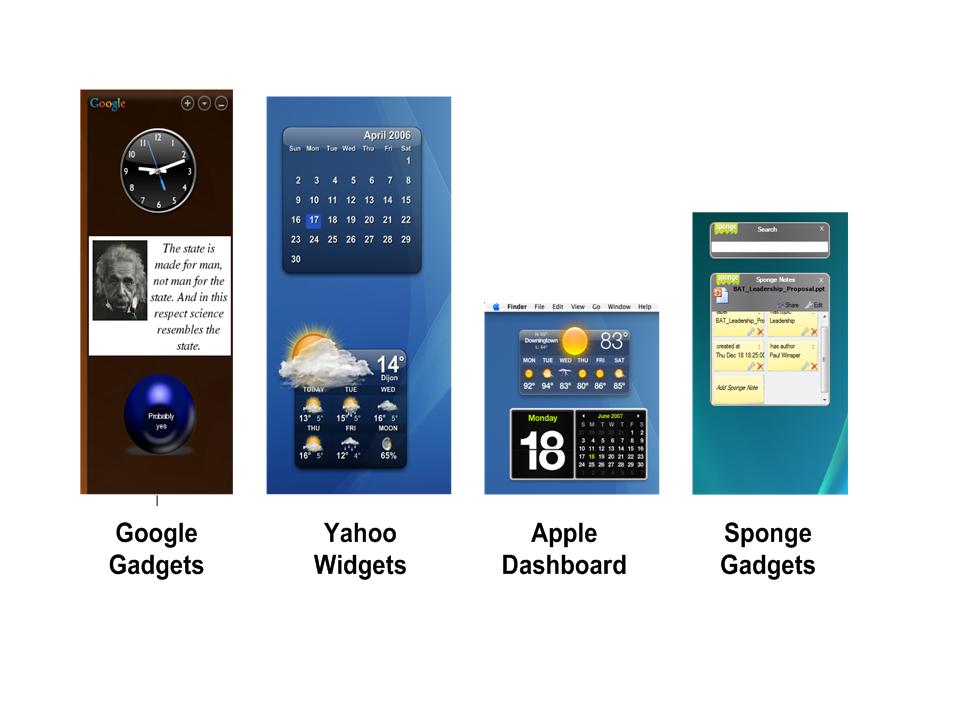
However gadgets have limited available desktop space and eventually can present a limited amount of information as well as functionalities. A typical solution to this limitation is to combine gadgets with the web browser in order to present dynamic web pages containing the required additional information. For example, while the presentation of search results would be impossible in a small window, it is possible to present a large set of annotated search results in a web page. Both the gadget and the web environment concepts were followed for the provision of Sponge functionalities as described in the following section.
Sponge provides functionalities for:
- search, the ability to locate the information resources the user is looking for using keyword queries;
- annotation, the ability to attach semantics to information resources by explicitly creating RDF triple;
- collaboration, the use of workspaces which are group support systems with semantic capabilities.
The Search gadget makes search functionality accessible to the user. This gadget launches a search in the RDF repository by typing keywords in the query box. Search results appear in a web browser page.Annotations of each information resource are presented next to the resource (subject) that they relate to, arranged in a table of Sponge Notes.
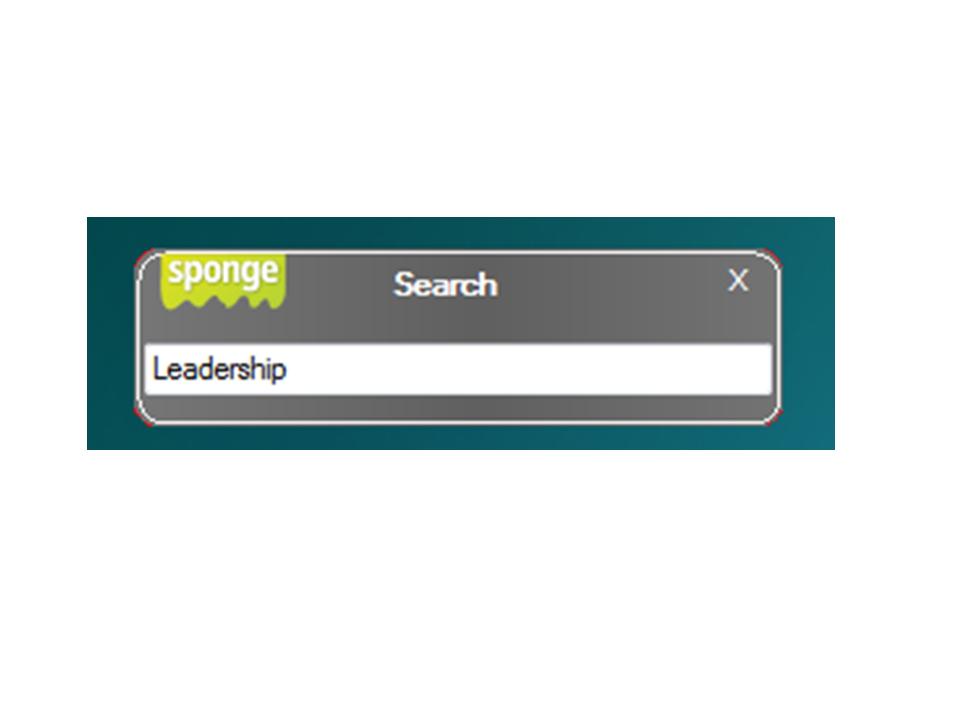
The Search gadget extends desktop search by allowing users to retrieve resources available in workspaces and in peers’ computers, i.e., files created, annotated and shared by the other users in the organisation. Moreover,Sponge results are enriched with ontology instances that are in the neighbourhood of each matched result, i.e., instances that are connected with a relation to the exact match. This concept is described in the following example.
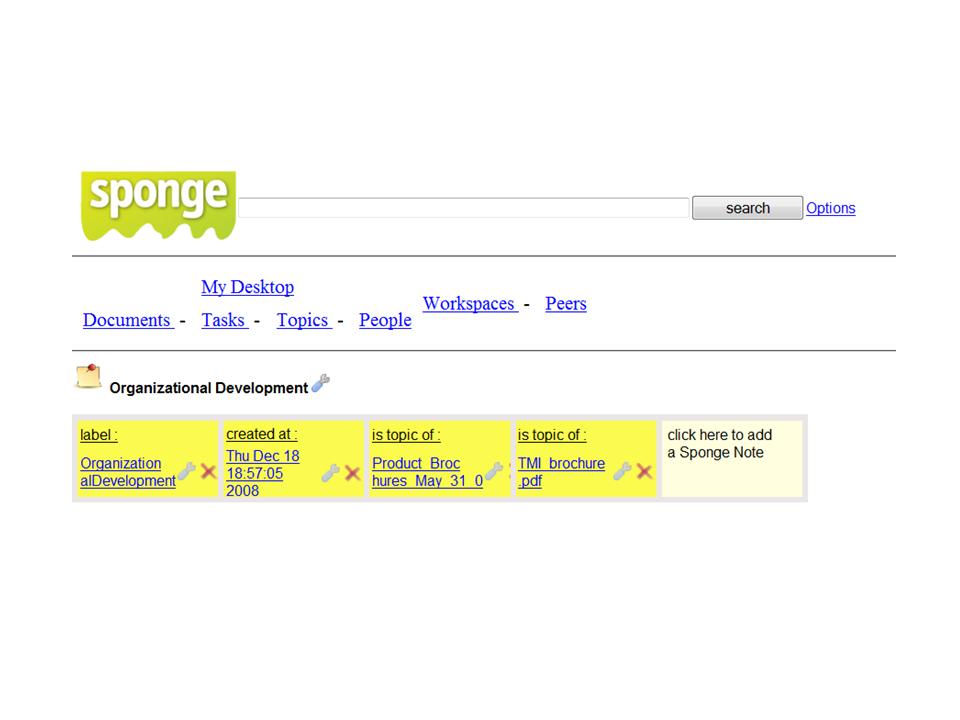
Annotation is possible using Sponge Notes which are available both as gadgets and in the web environment. Sponge Notes are used to add annotations to desktop resources which are translated in RDF triples. Sponge Notes also allow extended ontology editing by clicking on the wrench icon. The user is then redirected to the PIMO Editor, the default Nepomuk ontology editor. There is also a button with an X icon for removing an existing annotation.
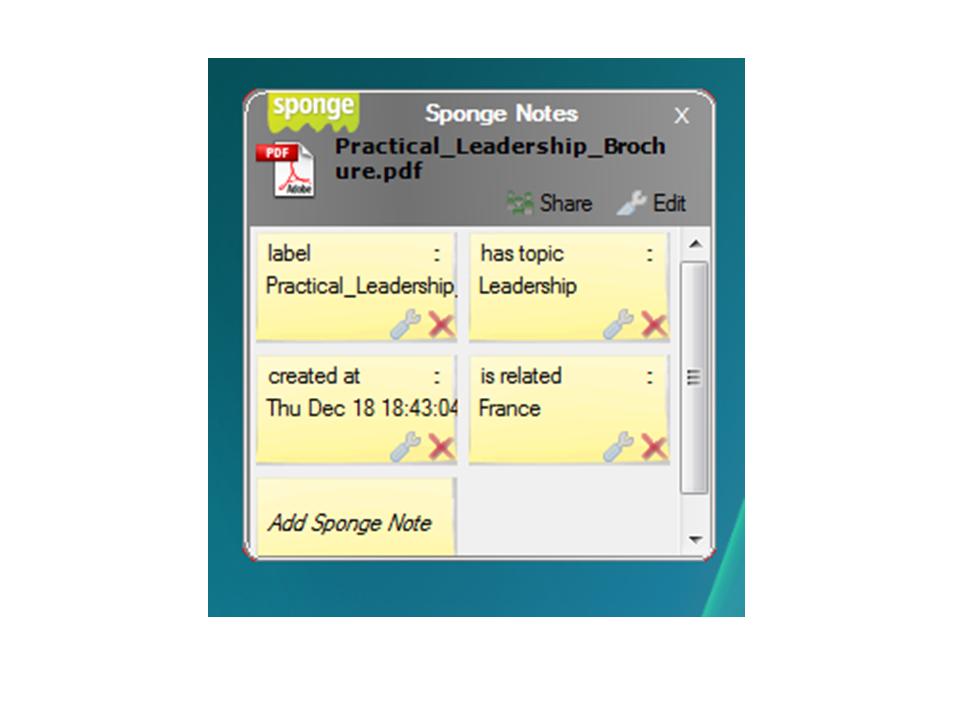
The Sponge Notes gadget allows users to drop a resource on it (e.g., a file). The resource is then scanned for metadata.
The visual metaphor of sticky notes is closely followed regarding the process of adding Sponge Notes. To add a Sponge Note, the user should click on an icon with a “pile” of Sponge Notes in order to add one to a specific resource.
Collaboration between users is supported by means of semantic workspaces. The idea behind semantic workspaces is to provide a placeholder for storing, organising and sharing resources needed for the accomplishment of personal and collaborative tasks and to organise work-related tasks.
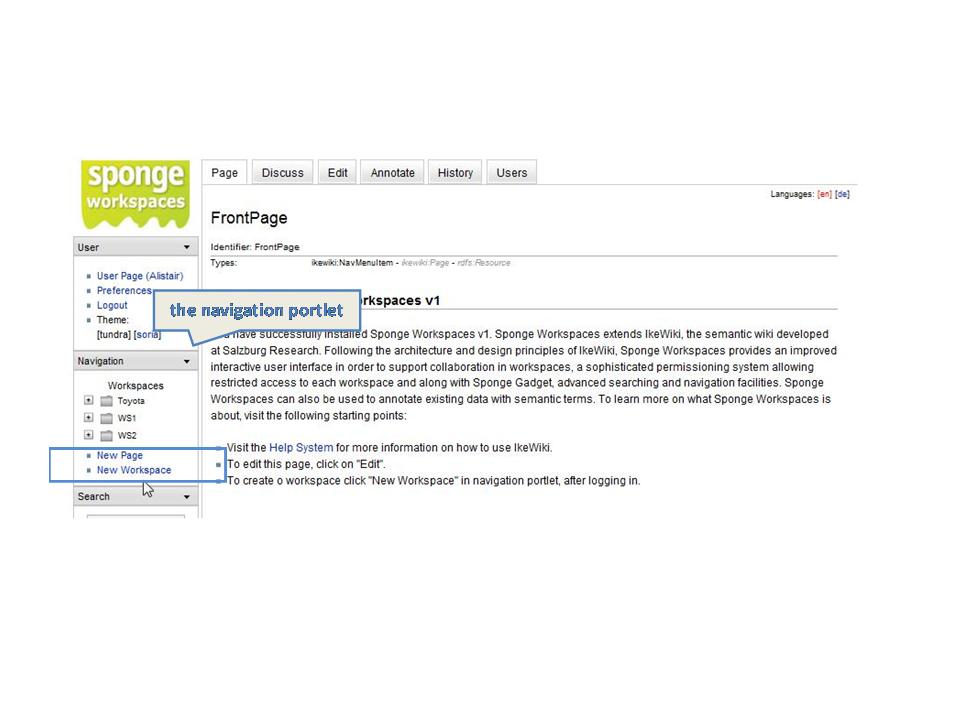
Semantic workspaces can support either the personal work of individual users or the collaborative work of groups. In case that more than one persons are involved in the workspace, a list of participants and information about them are provided by the system. Users can browse resources of each workspace, view detailed information for selected resources as well as annotate resources manually or by exploiting system-generated recommendations.
##Publications:
- Papailiou, N., C. Christidis, D. Apostolou, G. Mentzas, R. Gudjonsdottir (2008) Personal and Group Knowledge Management with the Social Semantic Desktop , in O. Cunnigham and M. Cunnigham (eds) Collaboration and the Knowledge Economy: issues, Applications and Case Studies, pp. 1475-1482, eChallenges e-2008 Conference, 22 – 24 October 2008, Stockholm, Sweden
- Papailiou, N., D. Apostolou, D. Apostolou, G. Mentzas (2007) Exploring Knowledge Management with a Social Semantic Desktop Architecture , in R. Wagner, N. Revell, and G. Pernul (Eds.): DEXA 2007, LNCS 4653, pp. 213–222, 2007.
##Downloads:
Download Sponge (requires Microsoft Windows XP or Vista, Mozilla Firefox as default browser and active Internet connection during installation)
Download a video on SPONGE